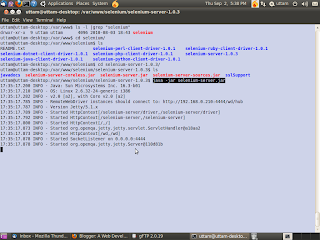
Here is the step by step process to run a selenium test case from the PHP program.
Step 1: Download Selenium from the site http://seleniumhq.org/download/
Step 2: unzip it in the document root of the server.In my case it is /var/www/
Step 3: start the selenium server.
seek for the folder selenium-server-1.0.3 [in my case version is 1.0.3].
go to the directory mentioned above and start the server by issuing following command from command line.
java -jar selenium-server.jar
you can see the following output shown in the above picture.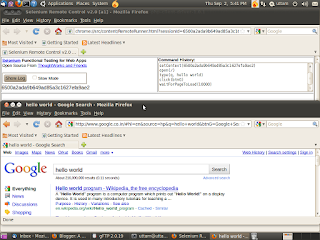
Step 4: run the test program supplied in the zip file.In my case php program GoogleTest.php under the directory selenium-php-client-driver-1.0.1
after running you would be able to see browser open for selenium giving session id for the test and google web page in other browser. [In my case firefox.].see the attached image.
That's it for now.
Blogger templates
Blogger news
Blogroll
Archives
-
▼
2011
(212)
-
▼
January
(17)
- DateDiff
- All About PHP array
- Create Shopping Carts using PHP and Dreamweaver
- What is PHP
- multi dimensional arrays in php
- $_SESSION or session displays in php
- Delete records from databse
- Google gadget Ads
- get browser data of visitor in php
- No title
- Understanding Http protocol
- Interview Questions
- running selinium test case using PHP
- Control structures in php: switch
- how to hack myspace passwords
- Estructuras de Control en PHP: elseif
- Using if condition in order by clause for mysql
-
▼
January
(17)